Have you always wondered what a main dashboard contains? Use this Home Dashboard to view actionable data that you access most often, including information on your projects, references, plan, versions, for example.
Use this dashboard to view general information about your projects. You can also drill from the dashboard to to the Help Center to access more details, provided useful information to start navigating the platform and learn a little more about how the results have been measured.
You can access the Home Dashboard as soon as you log in to BCome. You can always go back to the Home dashboard by clicking 🏠 on the sidebar.
👉🏻 Can’t see the Sidebar? That’s because you have it hidden. You will have to expand the sidebar first to be able to see the 🏠 again.
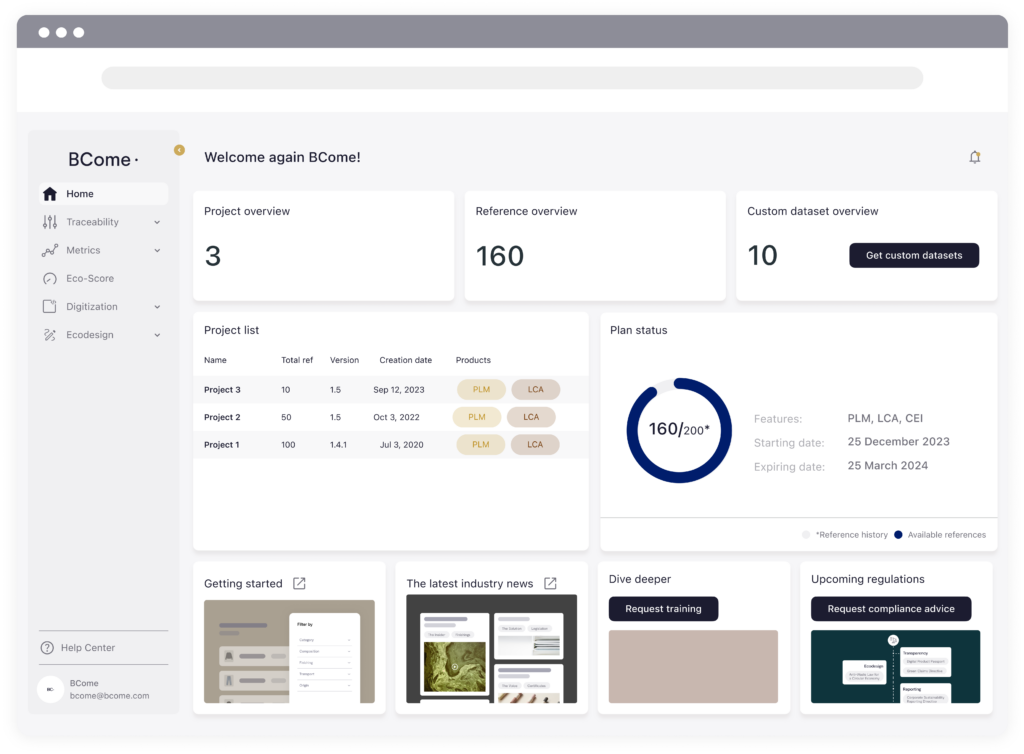
The following are the dashparts available on the Home Dashboard:
- My Projects
- My References
- My Custom datasets
- My Plan
- Help center
📖 Note: In case you want to request a custom dataset for one of your active projects you can click on the Get custom dataset button – and you will be sent a short form to learn more about your needs before someone from the product department contacts you.
How can I see all the improvements that have been made?
From the Home page you will be able to access to the 🔔 (top right) that will take you to the Help Center – Release Notes 2023 that will describe everything that has been worked on and improved during this year.