Do you need to find supplier information from your last collection and you don’t know how? The PLM tool enables easy and intuitive management and control of the entire value chain.
Let’s start with the basis:
👉🏻 How do I access? Find the PLM work section within the sidebar. Traceability > PLM
Here, you’ll see everything assigned to your products along all stages of the value chain.
- Information is categorized in three sections according to the scope they belong to: articles, materials or suppliers.
- Each of the sections will give you different and useful information to know in depth your collections. Keep in mind, for this feature to work, you need to have the materials, articles and suppliers uploaded into the system – with all information filled in.
If you want to know in more detail your material, article or supplier, access the specific sheet by clicking on the little arrow on the side where you will find more detailed information about the product. For example, its traceability, its transport, or its origins.
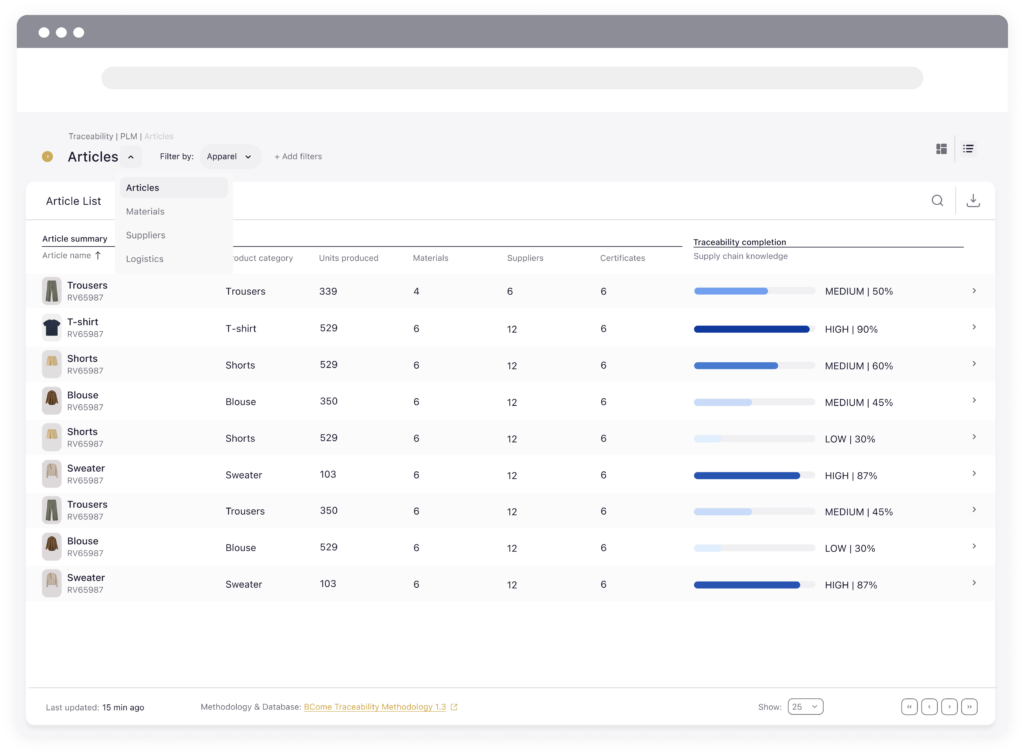
How can I move through the different scopes?
Don’t miss your suppliers and materials! In PLM you not only have control of all your items, but you can also access information about your materials and suppliers. Access the arrow right ⬇️ next to the header and from there with the dropdown navigate to the scope you want to see. Automatically, the list of items will be changed to the one you have chosen. Do you want to go back? You can click again!
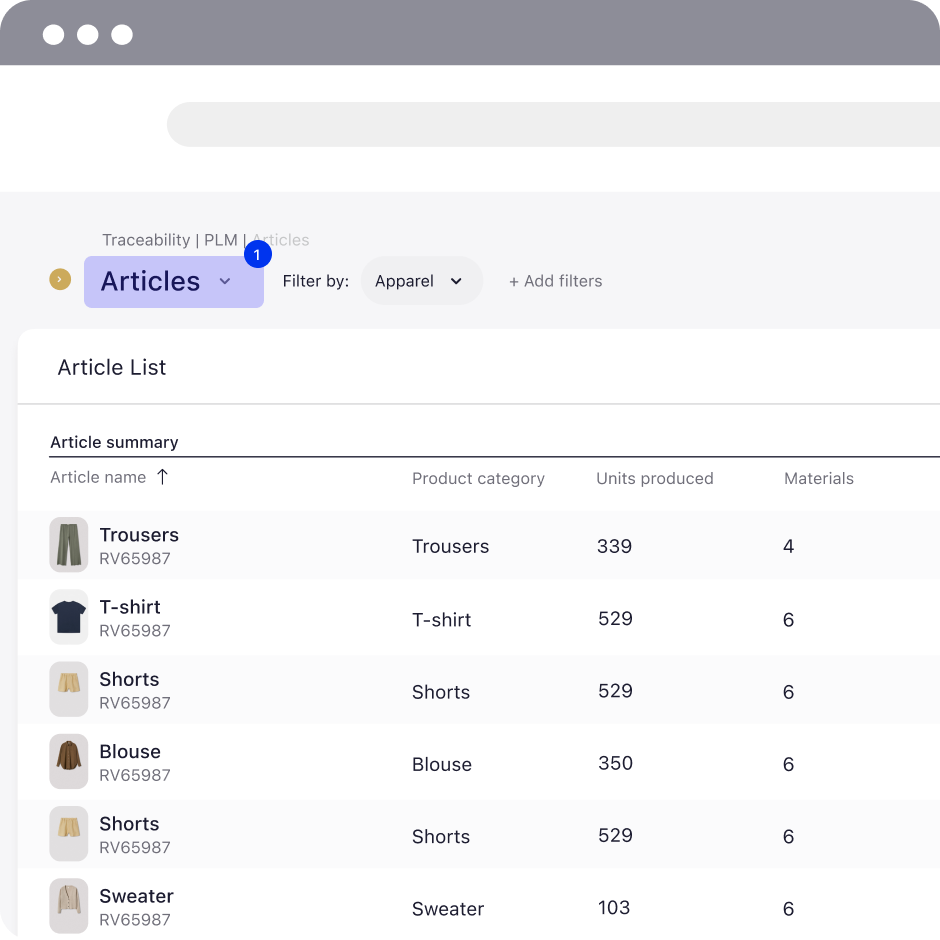
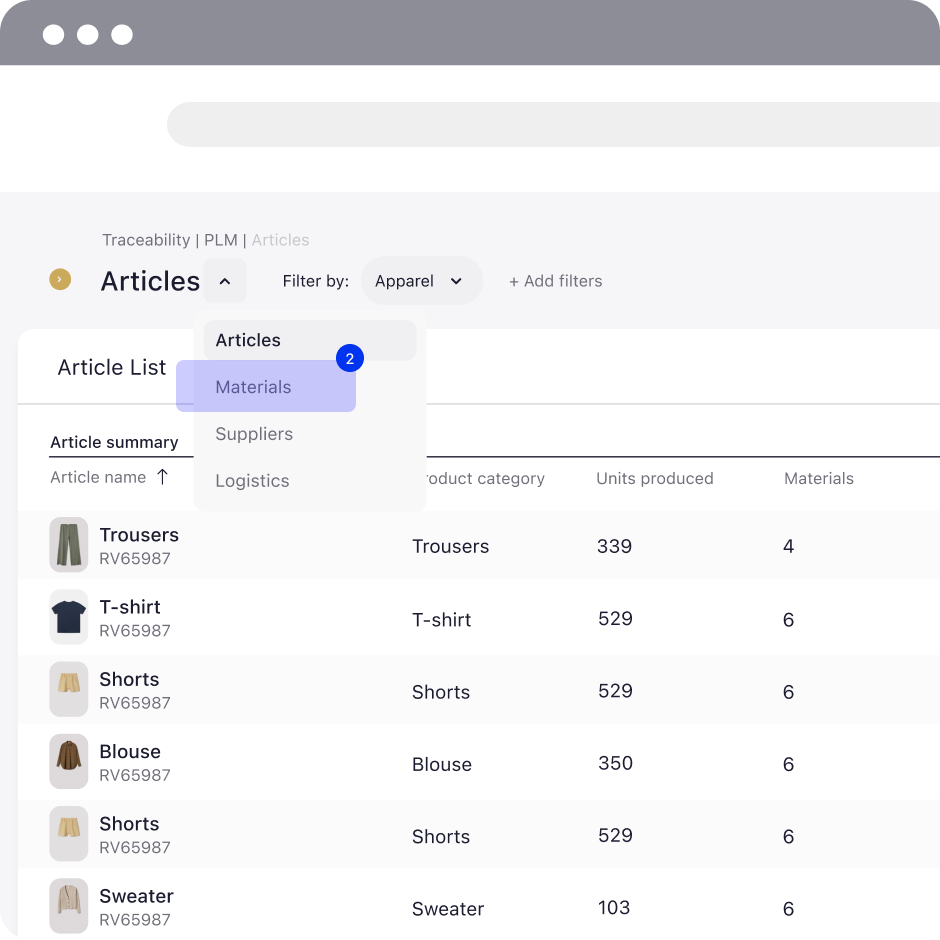
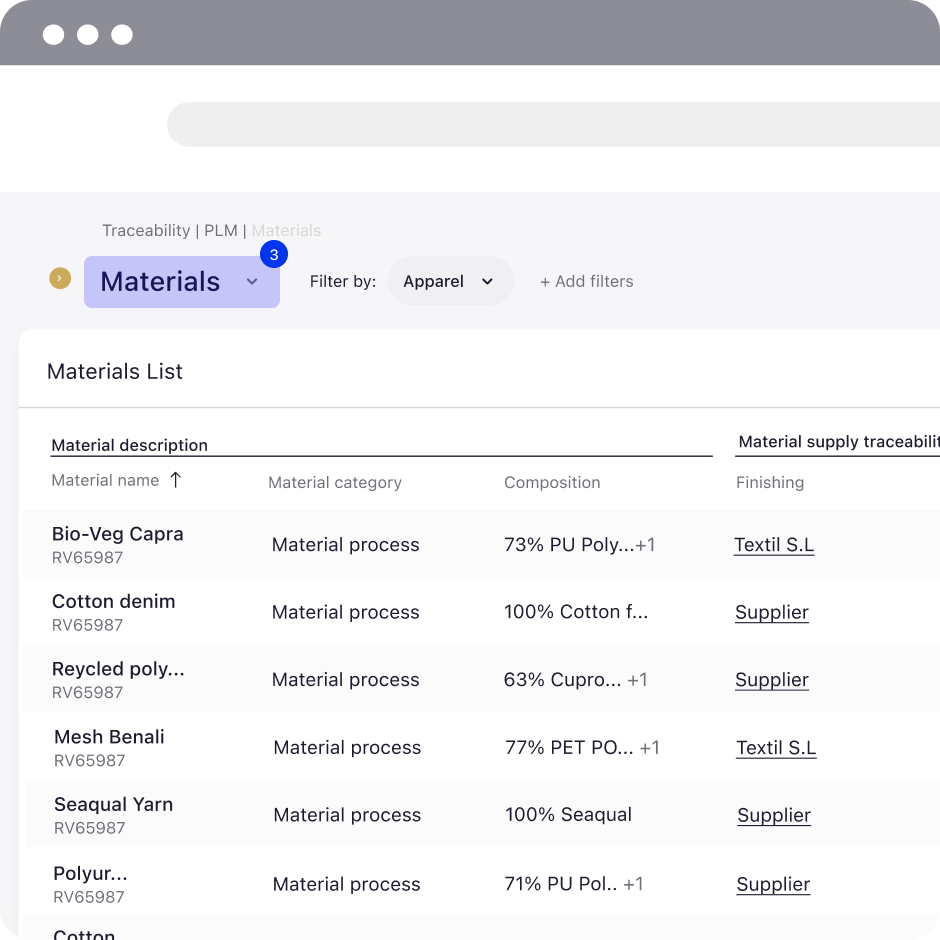
How can I edit and customize my tables?
You can imagine that this space can get quite busy, especially if you have a lot of references analyzed and plotted. Quickly narrow down the results with this 🔍 handy search tool and see only the item you are looking for. You can also organize your results, sort the columns by clicking on the little arrow ⬇️⬆️ to sort numerically or alphabetically depending on the content of the column.
- How to customize your views
- How to toggle columns
- How to narrow down with filters
- How to download and share your results
How can I get a more complete view of my products, suppliers or materials?
Within BCome’s PLM, you will discover a wealth of essential data – are you using it to the fullest? Explore the PLM tabs, by accessing them through the ➡️ little side arrow that you will find on each of the rows, and get to know all the traceability data that is available in BCome’s platform by items, materials and suppliers.
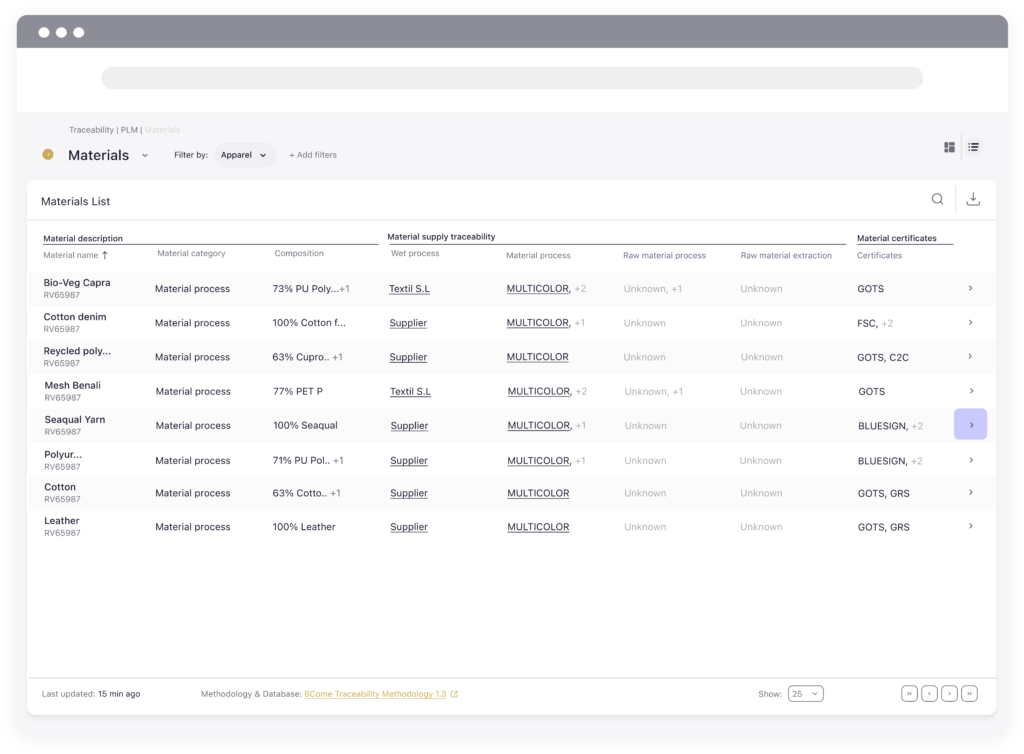
Product sheet
- Trace the production volume by reference.
- Analyze the composition breakdown.
- Discover the degree of traceability per item.
- Identify associated processes and suppliers at each stage.
- Examines item weight distribution.
- Review additional characteristics and attributes.
Material sheet
- Document the category and application of each material.
- Obtain composition breakdown.
- Examine specific details about the finish, including dye, treatment and print of the material.
- Identify processes and suppliers associated with each stage of the life cycle.
- Access and review certificates associated with the material.
Supplier sheet
- Identifies the name and location of each supplier.
- Define the specific stage within the supply chain in which each supplier operates, along with their transportation methods.
- Obtain the list of certificates held by each supplier.
- Explore and document the best practices declared by supplier.
The best part of PLM?
Each article has its own individual eye 👀 for quick access to the product one page: where you will find a summary of the most important aspects. From there, search and compare with other articles and if you want. Download it to share with your team.
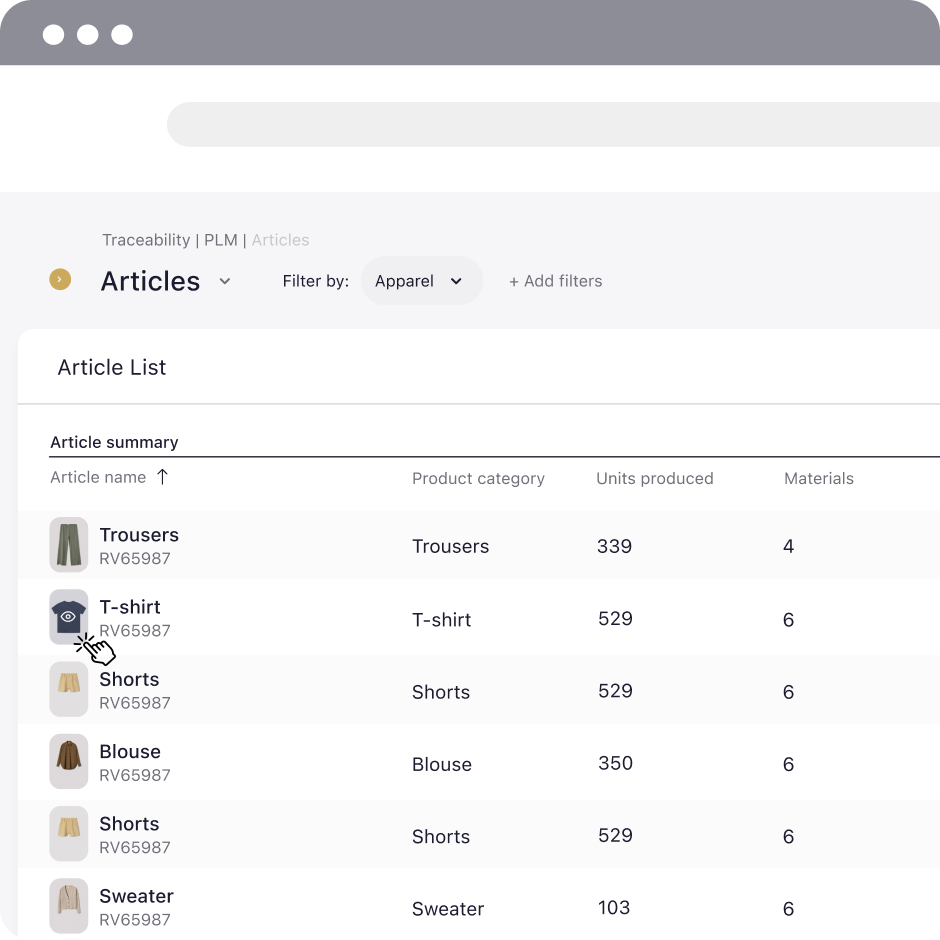
If you feel that some data is missing that would be valuable to you, please let us know and we will try to improve the dashboard for the future. Contact us at info@bcome.biz
Learn by role
Perfect for a Supply or Operations Manager to be aware of all their suppliers, materials and logistics and to map and monitor their value chain from raw materials extraction to warehouse.